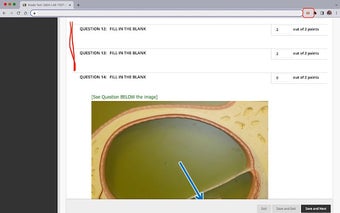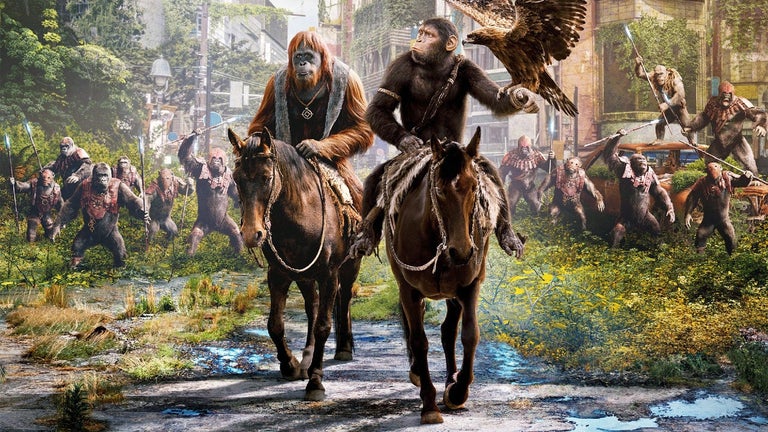Blackboard Grader: Hide Correct Answers for Efficient Grading
Blackboard Grader is a Chrome extension developed by TSamuel, designed specifically for faculty at Austin Community College who administer online tests on Blackboard. This free extension allows faculty to hide questions that are marked as correct, enabling them to focus solely on questions that are either partially correct or incorrect.
The extension also allows faculty to change the grades for any question, just as they would do while grading. To unhide the hidden questions and move to the next page, simply click the extension's icon again or use the 'refresh' button. If necessary, the user can choose to hide the correct questions on the next page by clicking the extension icon once more.
Blackboard Grader does not require any logins and does not collect or store any data about the user or the test item on display. It provides a more efficient and focused grading experience for faculty at Austin Community College, making manual review and test discussions with students easier.